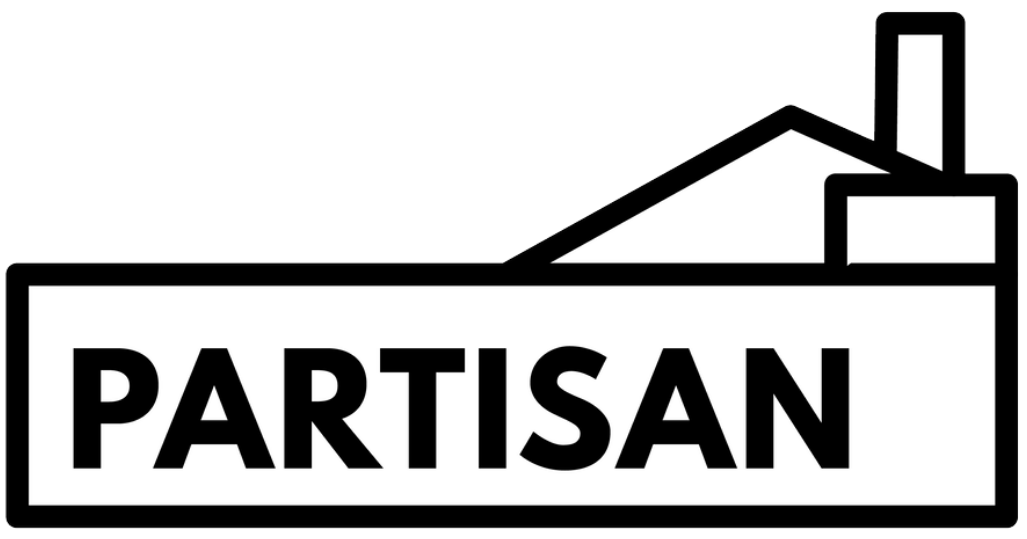Partisan’s members are working to restructure the way we do membership and governance, to make them work better for everyone involved in the collective.
The link for the meeting is here.
On Thursday December 3rd, at 6:30pm we have a meeting to continue this process. All members of Partisan are invited to attend this meeting. We will build on the work we have done in previous governance meetings to reimagine our membership structure.
You do not have to prepare anything in advance of coming to this meeting, but if you would like more information about what has been discussed in previous meetings, you can join the #governance channel on Slack to get access to meeting minutes. Slack is the platform that Partisan members use to organise and work online. If you are a member and you need help getting on Slack, you can go to this page on our website:
https://partisancollective.net/slack/. You can also email
[email protected] directly.
The goals for the meeting are:
· To create a draft membership structure for Partisan.
· To create a draft decision-making process for Partisan.
The agenda for this meeting is:
1. Welcome: The chair will welcome everyone to the meeting and wait for everyone to join. They will be able to help you with any tech issues you may have and will explain how the Google Meet platform works. 5 minutes
2. Introductions: You will be asked to share your name and pronouns and say hello briefly. If you prefer not to speak on the call, you can share this in the chat and the chair will read this aloud for you. Your attendance will be noted in the minutes of the meeting. 5 minutes
3. Summary of problems with current structure and goals for new structure: The chair of the meeting will talk through the problems that members have identified with Partisan’s current structure and what goals they have identified for the new structure. You will be asked to share any further problems or goals that you have by speaking aloud. You can use the chat if you prefer and the chair will read this aloud for you. 10 minutes
4. Membership structure review: The chair of the meeting will share a draft membership structure that was created at the October Governance meeting. You will be asked to provide your input on how well this structure addresses the problems of Partisan’s existing structure and meets the goals for Partisan’s new structure by speaking aloud. You can use the chat if you prefer and the chair will read this aloud for you. 20 minutes
5. Break: You can take a break. You can leave your device and do whatever you like for a few minutes. 10 minutes
6. Decision-making exercise: The chair of the meeting will introduce an exercise to work out how different people at Partisan could make decisions in the future. You will be asked to share your ideas by speaking aloud. You can use the chat if you prefer and the chair will read this aloud for you. 30 minutes
7. Closing: The chair of the meeting will summarise any action points that came up during the meeting and ask for volunteers to chair and minute the next meeting. You will be asked to share a question that you want us to answer in the next meeting. 10 minutes
The meeting will be held on Google Meet.
A link will be posted in this event, on the
#governance channel of Slack, and emailed to all members on the day of the meeting. To access Google Meet, you need a computer or phone with an internet connection. If you do not have access to a computer or phone with internet connection, please get in touch with us at
[email protected] so that we can make arrangements for you
to attend the meeting.
You can have your camera on or off during the meeting. You can either talk aloud in the meeting or use the text chat to communicate. We will have a break halfway through the 90 minutes but if you need to take a break at any other time, let the chair know and they can facilitate this.
Go here for the Facebook event page.
We look forward to seeing you at the meeting!