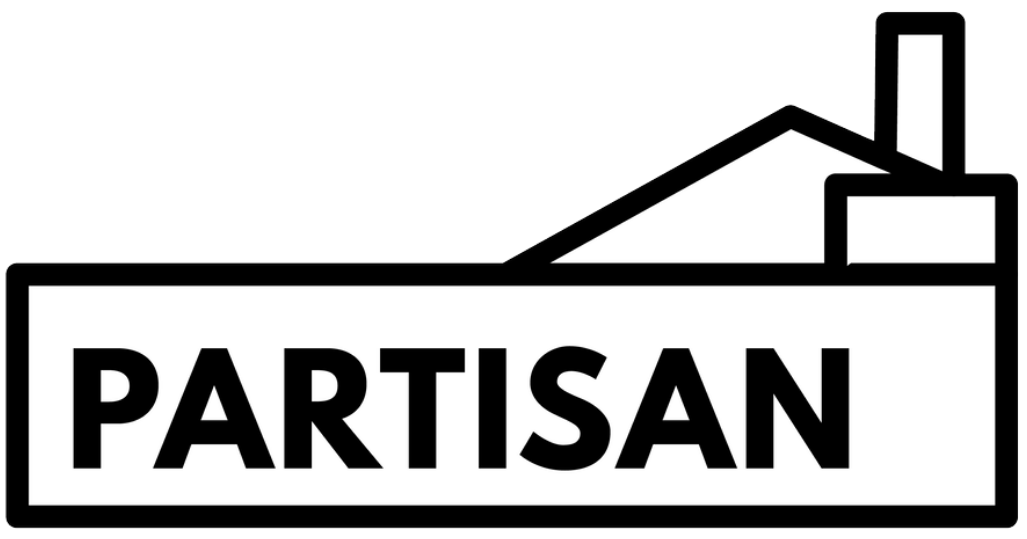What is Slack?
Slack is a messaging platform that we use to communicate with each other between meetings. It can be accessed via a web browser or smartphone app.
How do I join?
Anyone with an active Partisan membership is welcome to join our Slack. If you wish to do so, go to the Members’ Area of your account and click the link for your invitation. You can also ask another volunteer to add you — we just need your email address — or email [email protected].
How do I use it?
Slack has its own starter guide for new members.
After you’re set up, one of the first things you’ll probably want to do is join the channels of interest to you. Each working group has its own and you can join as few or many as you like. Clicking ‘channels’ in the left-hand menu will take you to the full list of available channels.
Posting messages: Try and keep everything you say in one message (press shift+enter to start a new paragraph). To reply to someone’s message, start a thread by hovering over their message and pressing the speech bubble.
Tagging: To tag a person, type @ then their username. To tag a channel, type # then the channel name.
Still confused?
Bring your questions to one of our Volunteer drop-ins. Email [email protected] if you can’t make it and we’ll make another time to walk you through it.